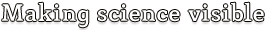Movie Maker Tutorial: Saving your movie
- When you are done, go to the File menu and click “Save project”
- Then go to the File menu and select “Save Movie File…”
- Choose to save your movie to “My computer” (your local machine)
- Click “Next”
- Give your file a name. (It will be changed when we convert and store your file.)
- Click “Next”
- For “Movie Setting”, choose “Other settings” and select “High quality video (large)” (or your custom profile, if you have one)
- If you are having trouble getting the file size to be 100MB or smaller, don't choose "Other settings" but rather "Best fit to file size" and set the file size at 100 MB. Make sure that the Display size is 480x360 or larger.
- Click “Next”, and then “Finish”
You’re ready to upload!
Page: 1~2~3
Back to Help
Browse other topics:
Cant find what you need, or have a suggestion? E-mail us!