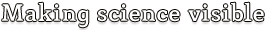Update your profile to include your publication listings by taking the following steps:
1) Navigate to your profile page.
2) Click "edit profile."
3) Scroll to the "Publications in PubMed" section.
4) Enter the PubMed IDs of your publications separated by comma.
5) Enter any non-PubMed publications by typing the information into the "Other Publications "section beneath the "Publications in PubMed" section.
6) Scroll to the bottom of the edit page and click "submit."
Browse other topics:
Cant find what you need, or have a suggestion? E-mail us!