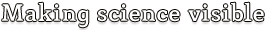If you are logged in and are either a community manager or admin, take the following steps to add videos to a community:
1) Go to the video page that you would like to add to your community.
2) Click on the "communities" tab.
3) From the dropdown menu, choose the community you wish to associate with this video and click the "Add to Community" button. (NOTE: To add videos to your community, you must first log in as the community manager or you must have been granted admin privileges by the community manager. Otherwise communities will not appear in the dropdown menu).
"The video was added to your community." will appear to the right of the button, or "This video already belongs to the given community" will appear if it has already been added to that community.
1) Go to the video page that you would like to add to your community.
2) Click on the "communities" tab.
3) From the dropdown menu, choose the community you wish to associate with this video and click the "Add to Community" button. (NOTE: To add videos to your community, you must first log in as the community manager or you must have been granted admin privileges by the community manager. Otherwise communities will not appear in the dropdown menu).
"The video was added to your community." will appear to the right of the button, or "This video already belongs to the given community" will appear if it has already been added to that community.
Browse other topics:
Cant find what you need, or have a suggestion? E-mail us!