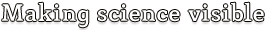Once you login, to change your password, please follow the steps outlined below:
1) Click on the link to your account at the top of the page and you will be directed to your profile.
2) Click on the Edit tab at the top of the profiles section.
3) Under "Password" type in the password of your choice. You will be required to enter your chosen password a second time to assure that we get the correct characters you choose.
4) Scroll down to the bottom of the page and click on the "Submit" button.
Your new password will be saved and you can use it from that point forward. If you still have troubles, please contact us so we can help you access your account.
Browse other topics:
Cant find what you need, or have a suggestion? E-mail us!