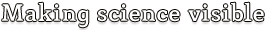To join a community on SciVee, you will need to be logged in with a valid SciVee account. If you do not have a SciVee account, you will need to create one. (To learn about creating an account, see help topic: /help/view/163 )
Once you have logged into SciVee, you can navigate to the community that you would like to join by running a search for the title of the community. Note that you may narrow the search criteria to show only communities. When you arrive a the page of the community that you would like to join, simply click "Join this community" and you will be subscribed to that community.
At that point you will have access to participate in discussions in the community. If you would like to add videos to that community, you will need to request permission from the community manager. The community manager's username is linked in the community page next to "Manager:" You can click to link to their profile page and send them a private message to request either that they add the video you want in that community or to request permission to be added as an "Administrator" in that community. At that point, it is up to that community manager's discretion to assign permissions to community members.
Browse other topics:
Cant find what you need, or have a suggestion? E-mail us!